Google’s Newly Released Android 8.1
The latest talk of the town is the newly released android 8.1 oreo. Google has recently launched its beta version of android 8.1 oreo for developers. Although at first impression the android 8.1 orea seems like a slight improvement over its 8.0 predecessor, there is actually a lot more than what you first expect. Besides the basic bug fixes and other here and there minor fixes, android actually has a lot more to offer.
Android 8.1’s wallpaper changes:
In android 8 we have seen a lot of white themed backgrounds that many users criticized. But Google seems to take their user’s views into account and in the recently launched android we see the background changing according to the color of the wallpaper used.
The quick settings panel also adopts the same color as the wallpaper but only a lot more transparent.
Android 8.1 Easter egg:
Ever heard of the android Easter egg game? When an android user goes to settings and taps “about phone” multiple times they get an orange icon. With the latest version of android , you now see the android bugdroid holding a cookie. The game itself remains unchanged from previous versions.
Settings interface changes in android 8.1:
The settings application in the android 8.1 has undergone a revamp. In the previous settings application, the search bar was not really used. In order to bring the search bar back into focus and to help users better navigate the settings app, google has made the search bar even more prominent and eye catching.
The Navigation Bar in android 8.1:
The overall look of the navigation bar is changed. The home, back and recently used app menus are all made smaller and brought closer together than previous versions. The navigation menu also goes down when the screen is not being touched.
Changes in the power menu in android 8.1:
The power menu has become more convenient to users in android 8.1 Oreo. The holding on the power button now does not yield the previous center aligned power off and reset buttons but instead now the power menu is more aligned to the side to give users easier access when using the phone in one hand.
How to get the preview version of android 8.1 Oreo?
Users can now get the preview version of the android 8.1beta on their phones in one of two ways:
Users can register their phone on an OTA system. Users will get over the air updates to their phones and when the final version of 8.1 is released in December their phones will make the transition smoothly. If a user wants to unenroll their phones they have to ensure they have a full system backup as the phone will have to be reset and important information may get lost.
Another way to get the beta version is to download a developer preview system image and flash it with the device. This is the manual way of getting the beta version of android 8.1

 Why Your Link Building Efforts Might Fail
Why Your Link Building Efforts Might Fail  How to Request or Give Remote Control in a FaceTime Call on iPhone
How to Request or Give Remote Control in a FaceTime Call on iPhone  The Rise of Intelligent Automation in Business Operations
The Rise of Intelligent Automation in Business Operations  The Best Ideas for Designing Your Custom Printed Ring Binder
The Best Ideas for Designing Your Custom Printed Ring Binder  How Technology is Changing the Way We Play Hearts
How Technology is Changing the Way We Play Hearts  The Rise of Open Source: A Journey to Innovation and Collaboration
The Rise of Open Source: A Journey to Innovation and Collaboration 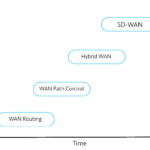 How SD-WAN Is Revolutionizing Business Networks
How SD-WAN Is Revolutionizing Business Networks  Effective Digital Advertising Strategies for Modern Businesses
Effective Digital Advertising Strategies for Modern Businesses  Tips for Marketing Dental Packages: Easy Ways to Grow Your Reach
Tips for Marketing Dental Packages: Easy Ways to Grow Your Reach 