 When it comes to the gaming world, every player wants to show how well he or she is playing any game. With barriers to entry reducing every year, Let’s Play videos and live streams have become increasingly common. Now capturing as well as streaming game-play from the Play-station 4 has been achieved from the device directly and a small hardware investment can yield incredibly high-end results. All it requires is a little extra effort and in absence of any elaborate or expensive set-up, anyone will still be able to stream and capture console video.
When it comes to the gaming world, every player wants to show how well he or she is playing any game. With barriers to entry reducing every year, Let’s Play videos and live streams have become increasingly common. Now capturing as well as streaming game-play from the Play-station 4 has been achieved from the device directly and a small hardware investment can yield incredibly high-end results. All it requires is a little extra effort and in absence of any elaborate or expensive set-up, anyone will still be able to stream and capture console video. In PS4, the last 15 minutes of the game always gets auto recorded, the user will be able to share and upload their video play, they need to click on the share button and select the most recent video for uploading. Upload Video clip option will allow the users to select the most recent video clip saved by the square tab. The users will be able to upload their selected video to Facebook or Youtube. Even though the entire process is very simple, the outcome and the final clip can be even more compressed then you can expect.
In PS4, the last 15 minutes of the game always gets auto recorded, the user will be able to share and upload their video play, they need to click on the share button and select the most recent video for uploading. Upload Video clip option will allow the users to select the most recent video clip saved by the square tab. The users will be able to upload their selected video to Facebook or Youtube. Even though the entire process is very simple, the outcome and the final clip can be even more compressed then you can expect.
The players will also have the option to move their video clip into a USB drive. They have to plug their USB drive and launch the “Capture Gallery” application from the PlayStation 4’s main menu. Once you have navigated through all the videos that you like, just select the options button. This will give the option of copying the selected files to the USB storage Device. Let the entire transfer procedure complete and once the device has been safely removed, it can be used on tablet or PC according to the liking.
As far as live streaming is concerned, PS4 has built-in support for both U-stream and Twitch. Before anything the user will have to create an account for either on these sites. Once logged in, hit on share button, select the Broadcast Game-play and select the streaming service. Once the username and password has been entered, the user is ready to roll. The user can configure their streaming setting as well. User will be able to link their social media account as well.

 Why Your Link Building Efforts Might Fail
Why Your Link Building Efforts Might Fail  How to Request or Give Remote Control in a FaceTime Call on iPhone
How to Request or Give Remote Control in a FaceTime Call on iPhone  The Rise of Intelligent Automation in Business Operations
The Rise of Intelligent Automation in Business Operations  The Best Ideas for Designing Your Custom Printed Ring Binder
The Best Ideas for Designing Your Custom Printed Ring Binder  How Technology is Changing the Way We Play Hearts
How Technology is Changing the Way We Play Hearts  The Rise of Open Source: A Journey to Innovation and Collaboration
The Rise of Open Source: A Journey to Innovation and Collaboration 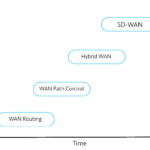 How SD-WAN Is Revolutionizing Business Networks
How SD-WAN Is Revolutionizing Business Networks  Effective Digital Advertising Strategies for Modern Businesses
Effective Digital Advertising Strategies for Modern Businesses  Tips for Marketing Dental Packages: Easy Ways to Grow Your Reach
Tips for Marketing Dental Packages: Easy Ways to Grow Your Reach 