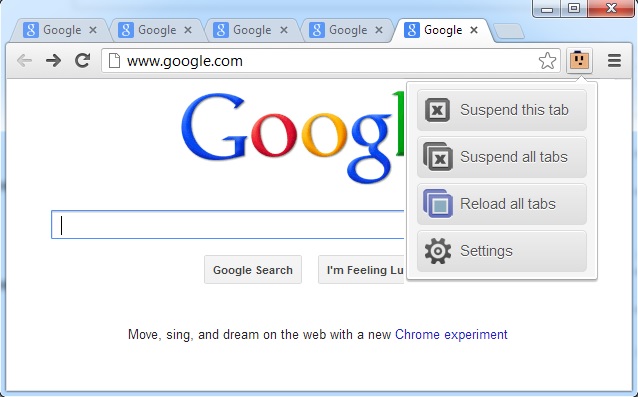You must have seen that while working with the computer for a long time, your computer slows down and that happens especially when you are working having the internet on. The main reason as to why this happens is because of the fact that like most of the other people your favourite browser must also be the Google Chrome.
And the only drawback of it is that it gets slower due to the presence of the open tabs while you are working in the internet. So we will talk about the steps that Google Chrome has taken up in order to solve this problem.
The steps that they have taken up:
The Google chrome developers have noticed the fact that most of the time while we are working on the internet then we seem to open up a number of tabs at a go and there are some which we do not visit much. But still we keep them opened because of the fact that we do not want to access the net that much.
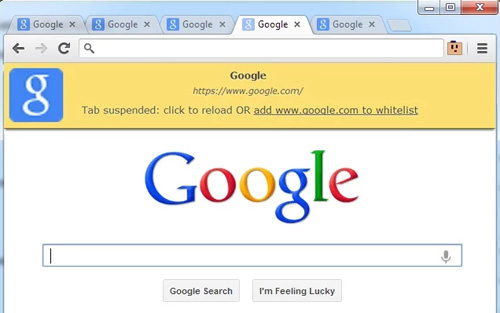 And as a result the speed of the Google chrome goes on lessening until it crashes down totally. In order to prevent that, these developers have built up the Great Suspender that will suspend the tabs other than the active ones temporarily so that they can remain dormant and the browser does not slow down as it formerly used to do.
And as a result the speed of the Google chrome goes on lessening until it crashes down totally. In order to prevent that, these developers have built up the Great Suspender that will suspend the tabs other than the active ones temporarily so that they can remain dormant and the browser does not slow down as it formerly used to do.
The suspension is done in a way so that they are being sent to the sleep mode so that no JavaScript is running in any way and no memory is being accessed. This means that when the tabs are being suspended then they are not taking up any processing power that is otherwise needed. So once you install the suspender then you will see that you will not have to face the problem of the browser crashing down all of a sudden.
The best part about the great suspender is that you will be able to choose the timing during which the suspension is to be carried out. This is like you have the total control over the tabs that you do not want much. So you do not have to wait for much long for getting the tabs out of the suspended mode.
Then again there is the ‘white list’ where you can put in the tabs that you do not want to put in the suspended mode ever. All you have to do is to put the tab name in the list and that will do the job for you. In order to get it all you need to do is to go to the Chrome web store and there you will get to download the software and install it right away.
Once you get it installed you will be able to work with Chrome without any sort of hindrance and you will feel that you will be able to surf the net faster than you formerly did.

 Why Your Link Building Efforts Might Fail
Why Your Link Building Efforts Might Fail  How to Request or Give Remote Control in a FaceTime Call on iPhone
How to Request or Give Remote Control in a FaceTime Call on iPhone  The Rise of Intelligent Automation in Business Operations
The Rise of Intelligent Automation in Business Operations  The Best Ideas for Designing Your Custom Printed Ring Binder
The Best Ideas for Designing Your Custom Printed Ring Binder  How Technology is Changing the Way We Play Hearts
How Technology is Changing the Way We Play Hearts  The Rise of Open Source: A Journey to Innovation and Collaboration
The Rise of Open Source: A Journey to Innovation and Collaboration 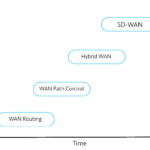 How SD-WAN Is Revolutionizing Business Networks
How SD-WAN Is Revolutionizing Business Networks  Effective Digital Advertising Strategies for Modern Businesses
Effective Digital Advertising Strategies for Modern Businesses  Tips for Marketing Dental Packages: Easy Ways to Grow Your Reach
Tips for Marketing Dental Packages: Easy Ways to Grow Your Reach