 Wi-Fi is a common thing in this technology world,Wi-Fi allows you connect your device to an external router without wire connections. Since Wi-Fi is a wireless network, anyone can access it if it is not protected with prior authorization; so it is very easy for anyone to access other Wi-Fi very easily. If your WI-Fi is not protected with a password, anyone can use it without your permission. In this post, I have shared the way that allows you to detect whether someone is accessing your Wi-Fi or not.Basic Method: Check the lights of your Router whether it is blinking continuously or not; suppose if you were not using your WI-Fi the lights on your router won’t blink. Suppose if the lights are blinking at that time, then it shows that someone is using your WI-Fi. It is the basic method that shows whether your account is used by another person or not. Sometimes, it may show wrong result due to some background activity that happens in your account. So it is strongly advised to shut down all the devices that are connected with your router. So that you can make sure whether anyone stealing your Wi-Fi.
Wi-Fi is a common thing in this technology world,Wi-Fi allows you connect your device to an external router without wire connections. Since Wi-Fi is a wireless network, anyone can access it if it is not protected with prior authorization; so it is very easy for anyone to access other Wi-Fi very easily. If your WI-Fi is not protected with a password, anyone can use it without your permission. In this post, I have shared the way that allows you to detect whether someone is accessing your Wi-Fi or not.Basic Method: Check the lights of your Router whether it is blinking continuously or not; suppose if you were not using your WI-Fi the lights on your router won’t blink. Suppose if the lights are blinking at that time, then it shows that someone is using your WI-Fi. It is the basic method that shows whether your account is used by another person or not. Sometimes, it may show wrong result due to some background activity that happens in your account. So it is strongly advised to shut down all the devices that are connected with your router. So that you can make sure whether anyone stealing your Wi-Fi.
Check Device List: The administrative panel of your router will show the devices that are connected with your router. If you were seeing any other devices rather than your device, you can change your security settings of your account. In order to log in to your console admin panel, go to cmd menu and type ipconfig. As soon as you have type ipconfig, you can see the Default Gateway IP address. By simply typing it in the browser, you can enter into your admin panel of your Wi-Fi router. There you can add security to the Wi-Fi connection, by providing password you can secure your Wi-Fi connection.
Check Attached Devices: In the Router admin panel, you can check the number of lists that are connected to your router. You can see the number of devices in Device list or in My Network or Attached Devices. From that list, you can view the list of devices with IP address, by comparing the IP address with your devices, you can easily target the unauthorized device.
Usable Network Monitoring Tool: You can use the advanced settings in the router to monitor the other devices, and also some tools are available in the internet to view the number of devices that are connected in your network. Using this application, the devices that are connected in your network can be viewed with full details. Some application provides various features such as termination of the device, blocking the IP address and also it offers features like blocking of the Mac address of the device, so that the device cannot be used on your router.
By using this simple tips, you can detect and prevention of Wi-Fi stealing. Stay with our blog for more interesting information.

 Why Your Link Building Efforts Might Fail
Why Your Link Building Efforts Might Fail  How to Request or Give Remote Control in a FaceTime Call on iPhone
How to Request or Give Remote Control in a FaceTime Call on iPhone  The Rise of Intelligent Automation in Business Operations
The Rise of Intelligent Automation in Business Operations  The Best Ideas for Designing Your Custom Printed Ring Binder
The Best Ideas for Designing Your Custom Printed Ring Binder  How Technology is Changing the Way We Play Hearts
How Technology is Changing the Way We Play Hearts  The Rise of Open Source: A Journey to Innovation and Collaboration
The Rise of Open Source: A Journey to Innovation and Collaboration 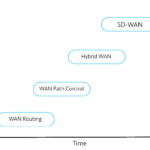 How SD-WAN Is Revolutionizing Business Networks
How SD-WAN Is Revolutionizing Business Networks  Effective Digital Advertising Strategies for Modern Businesses
Effective Digital Advertising Strategies for Modern Businesses  Tips for Marketing Dental Packages: Easy Ways to Grow Your Reach
Tips for Marketing Dental Packages: Easy Ways to Grow Your Reach 