Safeguard your business from email-based cyber threats by implementing strong spam filters, malware detection, and phishing prevention measures. Use email encryption, regularly update security protocols, and conduct employee training. Regularly back up data and employ multi-factor authentication to enhance security and minimize risk.
Overview of Email Cyber Threats
Email communication has become indispensable for businesses of all sizes, facilitating efficient and instant information exchange. However, this widespread usage also opens the door to cybercriminals who see email as a lucrative avenue for launching attacks. Email is the primary attack vector for cyberattacks, according to a 2022 research by CSO Online, with phishing techniques and malware attachments being the cause of many breaches.
To mitigate these threats, businesses must prioritize business email security. This involves deploying technical solutions and fostering a culture of awareness and vigilance among employees. Cybercriminals often exploit common vulnerabilities in email systems, and without robust security measures, even a single malicious email can result in significant financial and reputational damage.
Common Types of Email Attacks
Understanding the various forms of email-based cyber threats is the first step in defending against them. Cybercriminals employ a variety of tactics, each with its modus operandi but unified in their ultimate goal of deceiving and exploiting victims. The most prevalent types of email attacks include phishing, spear-phishing, and business email compromise (BEC).
Phishing
Phishing is the most well-known form of email attack. It involves sending phony emails from reliable sources. Frequently, these emails include files or URLs that might be used to steal personal or bank account information, login passwords, or other sensitive data. Phishing is dangerous because it can convincingly mimic legitimate communications, fooling even the most cautious recipients.
Spear-Phishing
One specific kind of phishing is spear phishing. Unlike mass phishing campaigns, spear phishing emails are tailored to a particular individual or organization. Cybercriminals conduct thorough research to create personalized messages, making the scam significantly more convincing. The extra effort often pays off, as victims are more likely to trust and act upon an email that appears to be directly relevant to them.
Business Email Compromise (BEC)
BEC attacks involve cybercriminals hacking into or spoofing the email accounts of high-ranking executives within an organization. They then use these accounts to instruct employees, typically in the finance department, to transfer funds or disclose sensitive information. These scams are alarmingly effective as they exploit the inherent trust within organizational hierarchies and often bypass traditional security measures.
Telltale Signs of Phishing Emails
Recognizing phishing emails is crucial for preventing cyberattacks. While phishing tactics can be sophisticated, there are common red flags that can help identify potentially malicious emails. Training everyone in your organization to look for these signs is critical to your email security strategy.
- Urgency: Phishing attempts sometimes take the shape of emails that demand immediate action and create a sense of urgency. These messages might claim that your account will be locked or you must act quickly to claim a reward.
- Unfamiliar Sender: Be cautious of emails from unknown or unrecognized senders. Even if the email comes from a trusted company, verify the sender’s address and authenticity.
- Attachments: Unexpected files, especially those with unusual extensions like .exe, .zip, or .scr, can contain malware. Only open attachments if you are sure of their legitimacy.
- Links: Before clicking, hover over links to view the URL. Suspicious URLs that don’t match the sender’s domain or have strange characters may indicate a phishing attempt.
Employee Training and Awareness
One essential element of any cybersecurity plan is employee training. One of the most significant areas for improvement is still human error, which may be considerably decreased by training your employees. This lowers the likelihood of email-based assaults. Organizations like the SANS Institute offer comprehensive courses on cybersecurity awareness and best practices.
Frequent training sessions can help your staff stay informed about the newest online risks and the strategies used by thieves. Simulated phishing exercises can also effectively test your employees’ awareness and response to suspicious emails. It’s vital to foster an environment where employees feel comfortable reporting suspicious activities without fear of retribution.
Advanced Email Protection Technology
Technology plays an indispensable role in protecting your business from email threats. Advanced email security solutions can filter out malicious content and alert users to suspicious activities before they can cause harm. Implementing these technologies will add a crucial layer of defense.
Spam Filters and Anti-Malware
Modern spam filters use sophisticated algorithms to detect and block harmful emails before they reach your inbox. These tools can identify phishing attempts, malicious links, and unsafe attachments. Anti-malware software complements spam filters by scanning attachments and embedded links for malicious code, providing an additional layer of security.
Email Authentication Protocols
Email message authenticity verification requires email authentication technologies like DKIM, SPF, and DMARC. These protocols help prevent spam by ensuring the emails you receive are from the claimed sender. Implementing these protocols can dramatically reduce the risk of phishing and BEC attacks.
Example of a Business Email Compromise
Real-life examples of business email compromises highlight the devastating impact these attacks can have. For instance, a major retailer recently suffered a massive financial loss due to a sophisticated email scam. After cybercriminals gained access to the CEO’s email account, the finance department received an urgent message from cybercriminals directing them to transfer cash to a bogus account. Despite existing security protocols, the convincing nature of the email led to the successful execution of the scam.
This occurrence shows the need for solid email protection mechanisms. Even highly secure organizations can fall prey to these attacks if employees are not trained to recognize and respond to suspicious emails.
Steps to Take After an Attack
If your organization falls victim to an email cyberattack, acting swiftly to minimize the damage is imperative. The following steps can help you respond effectively and recover from the breach:
- Isolate Impacted Systems: Immediately disconnect compromised devices from the network to stop the spread of malicious software and prevent further data loss.
- Assess the Damage: Conduct a comprehensive investigation to ascertain the breadth of the breach and pinpoint the data that was impacted. This assessment is essential for informing your response strategy.
- Inform Stakeholders: Immediately notify employees, clients, and partners about the breach. Transparency is crucial for maintaining trust and ensuring that all parties can take necessary precautions.
- Report to Authorities: Contact local law enforcement and cybersecurity agencies to report the incident. They can provide guidance and support throughout the recovery process.
- Review and Update Security Measures: Review and strengthen your security protocols after addressing the immediate threat. Implement lessons learned from the attack to prevent future breaches.
Additional Resources
To keep your company safe, you must keep up with emerging cybersecurity risks and best practices. Explore industry-specific guidelines and regularly updated articles to keep your cybersecurity knowledge current. Maintaining the security of your company’s operations and keeping ahead of thieves need constant learning and adaptability.

 How Code Compliance Impacts Modern Construction Projects
How Code Compliance Impacts Modern Construction Projects  Smart Ways to Protect and Style Your Vehicle with Window Tinting
Smart Ways to Protect and Style Your Vehicle with Window Tinting  Sara Saffari Height: Exact CM/Feet, Real‑World Perception, and Comparisons
Sara Saffari Height: Exact CM/Feet, Real‑World Perception, and Comparisons  What to Do When Your New Car Has Issues
What to Do When Your New Car Has Issues  Top Reasons Companies Are Outsourcing Their Customer Support in 2025
Top Reasons Companies Are Outsourcing Their Customer Support in 2025 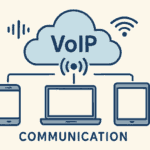 Future Trends in Voice Over IP
Future Trends in Voice Over IP 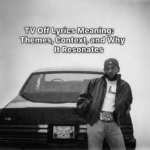 TV Off Lyrics Meaning: Themes, Context, and Why It Resonates
TV Off Lyrics Meaning: Themes, Context, and Why It Resonates  Leanne Morgan Net Worth: 2025 Earnings, Income Streams, and Career Milestones
Leanne Morgan Net Worth: 2025 Earnings, Income Streams, and Career Milestones  Why Sexual Harassment Training Is Essential for a Respectful Workplace
Why Sexual Harassment Training Is Essential for a Respectful Workplace 