 Privacy is the one of the main things that is to be considered by each and every one90nj,on this globe. They need a personal privacy in all sorts of matters, in the same way they need security in email services too. In order to achieve this, Gmail has added additional security features for providing security for the users. People all around this world is using a single account for most of the things in the world of internet. If your account gets hacked then it will make you suffer a lot. In this post, I have shared some good tips that allow you to protect your account from unwanted access from the internet and here they are;
Privacy is the one of the main things that is to be considered by each and every one90nj,on this globe. They need a personal privacy in all sorts of matters, in the same way they need security in email services too. In order to achieve this, Gmail has added additional security features for providing security for the users. People all around this world is using a single account for most of the things in the world of internet. If your account gets hacked then it will make you suffer a lot. In this post, I have shared some good tips that allow you to protect your account from unwanted access from the internet and here they are;
Two Step Verification: The first and foremost tip is that Two step verification, Google always suggests its users to use two-step verification for its account. Two step verification will provide an external security for your email account, it will add an extra protective layer while logging into your account. Yeah of course, if you want to log into your account, you need an extra additional code for the device to sign in into your account. For that you need to activate the two-step verification for your account.
For the first time of activation, you need to enter the number for your account and verify it. After successful verification of your account, you need to enter the verification number that is sent to your mobile number whenever you need to log into your account. So this will act as a secondary layer of protection for your account, and in the meantime, you need to carry your device with you, whenever you need to log in to your email account.
Use Https connection: https is a secured version of hypertext transfer protocol, whenever you were trying to log into your account, you need to access your account with the help of https protocol. This will also bring you an extra security mechanism for your email account. This protocol will encrypt the data while you were browsing in your email account. By accessing Browser connection with your email setting, you can turn on the http’s settings in your browser while checking your email account.
Use Strong Password: By using a strong password, you can increase the chance of not getting hacked into your personal computer. By using a combination of password with special characters for your email account, you can prevent the hackers accessing your account. And also use a large password with symbols and characters, this will increase the time to attack your email account with tools such as brute task forces and so on.
Check Last account activity: Last account activity shows the details of your account, whenever your account is getting accessed, you can check whether your account has been accessed by others or not.
By using this simple tips, you can secure your email account and prevent the hackers to hack your account.

 Why Your Link Building Efforts Might Fail
Why Your Link Building Efforts Might Fail  How to Request or Give Remote Control in a FaceTime Call on iPhone
How to Request or Give Remote Control in a FaceTime Call on iPhone  The Rise of Intelligent Automation in Business Operations
The Rise of Intelligent Automation in Business Operations  The Best Ideas for Designing Your Custom Printed Ring Binder
The Best Ideas for Designing Your Custom Printed Ring Binder  How Technology is Changing the Way We Play Hearts
How Technology is Changing the Way We Play Hearts  The Rise of Open Source: A Journey to Innovation and Collaboration
The Rise of Open Source: A Journey to Innovation and Collaboration 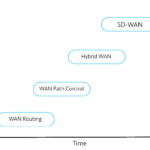 How SD-WAN Is Revolutionizing Business Networks
How SD-WAN Is Revolutionizing Business Networks  Effective Digital Advertising Strategies for Modern Businesses
Effective Digital Advertising Strategies for Modern Businesses  Tips for Marketing Dental Packages: Easy Ways to Grow Your Reach
Tips for Marketing Dental Packages: Easy Ways to Grow Your Reach 